Technology is expanding. We’re seeing robots in Japan and self-driving cars appear in markets across the world – scary right? With our ever-growing technology, our safety features are becoming more robust, more protective and a lot smarter.
With safety at the forefront of our door specifications, we decided to take a closer look into keyless door locks. Do they work? How do we use them? And really, how secure are they when compared to using a standard key? Let’s take a look…
What Are Keyless Door Locks?
Keyless door locks are essentially a door that can be locked and unlocked without the need for a physical key. Keyless door locks come in a few different forms:
- Facial recognition door locks
- Fingerprint door locks
- Fob door locks
- Combination door locks
The most common form of a keyless door lock is by using a pincode; a bit like the type of pin pad that you’d see in a staff only area of a supermarket. These are incredibly useful as they eliminate the need of using a physical key in your front door. This results in much easier access if you’re carrying a few bags, and removes the unfortunate event of losing your key or the key breaking in the lock.
While a pincode is the most popular method for keyless door locks at the moment, with how rapid technology is growing, we think that smart locks like facial recognition door locks will quickly rise in popularity over the coming years.
How To Use A Keyless Door Lock
A keyless door lock works like a normal key lock; the locking mechanism will rotate inwards or outwards depending on whether your locking or unlocking your door. Depending on the type of keyless door lock that you have, you’ll have to use different methods to lock or unlock the door.
How To Open/Unlock A Keyless Door
If your digital door lock is facial recognition, you’ll unlock your door by presenting your face to the camera. The device will then scan your face and, once recognised, unlock the door.
For fingerprint scanners, you’ll have a pad where you’ll place your finger – similar to unlocking your phone – and when the device has recognised your fingerprint, the door will unlock.
A fob is pretty simple. The device will have a mechanism that’ll connect to the mechanism within the fob. By placing the fob on the device, the door will unlock.
The most popular electronic door lock is the pincode. For this, you set a code to the device. Upon entering the code, the door will unlock.
How To Install A Keyless Door Lock
Keyless door locks are installed the same way as a keyed door lock. All you need is a tape measure and a drill. Everything you need to install the electronic lock, such as the device and locking mechanism, will be included in the box of the product that you purchase. To install the keyless lock, all you need to do is ensure that you’ve measured where the device will sit on each side of the door correctly, and that they are perfectly aligned. You also need to make sure that you align and install the locking mechanism perfectly, too. As long as your measurements are correct, the process for installing your digital door lock is incredibly simple.
Bear that in mind that it doesn’t have to be one or the other with key locks and smart locks. They can work simultaneously.
If you need to program your smart door lock, we’d advise that you do this after installation and not before. For programming your smart door lock it’s best to follow the manufacturer’s instructions as methods differ depending on type.
How Secure Are Keyless Door Locks?
Digital door locks are incredibly secure; they’re extremely durable and robust. In fact, if you haven’t got a multi-point locking system, you’ll find a keyless door lock to be much more secure than your standard keyed locking system.
A keyed locking system will always be a great method for opening and closing your door. However, losing keys and keys breaking in locks are extremely common. Having a digital locking system completely eliminates this from happening; unless you go for the fob option. As you won’t need any form of physical key, a keyless door lock is one of the most secure features for your external doors.
This being said, there are few downsides to electronic door locks. If you’re using a pin pad and don’t clean it regularly, it may be pretty obvious which numbers to use to gain access to your home. Similarly, after installation, don’t be lazy and keep the default pin code. These pin codes will be universal and burglars will find it incredibly easy to enter your home if you haven’t changed it to a unique set of digits.
When picking out a keyless door lock, we’d always advise that you choose a locking system that allows for battery-use a back-up. If there’s a power cut and your electronic system doesn’t have a key hole for emergencies, you may find that you’ll either be locked in or out of your house or your external door will fail to lock completely. Having a back-up plan is essential when purchasing a digital door lock.
How To Reset A Keyless Door Lock
If your electronic door lock fails to work, or you’ve forgotten the pin for it, you’ll need to reset it. To reset a keyless door lock it’s advised that you refer to the manufacturer’s instructions. If you’re locked out of your house and can’t access the instructions to reset or change your keyless door lock it’s best to carefully remove the lock from the door. By removing the front lock, the internal section should just push off. Once you’ve done this, you’ll be able to access the inside of your home.
Top 3 Keyless Door Locks
Schlage Connect Smart Deadbolt Z-Wave Plus#
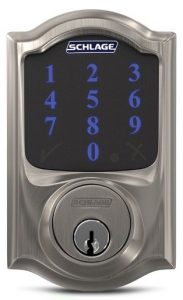
One of the most highly-rated keyless door locks on the market at the moment. This deadbolt lock offers a touchpad pin code locking system with a key override if you’ve forgotten your pin. With the added Z-wave plus feature, you can lock and unlock your door with the sound of your voice, too. The Smart Deadbolt lock from Schlage even connects with Amazon Echo so you can command Alexa to lock and unlock your door for you.
August Smart Lock Pro

This is such a clever piece of technology, and is so current with today’s usage of smartphones. Let’s face it, we’re never without a smartphone these days.
This little device will unlock your door when you’re within close proximity; it does so by connecting to your phone. Once you’ve closed the door, you can have the device set to automatically lock your door immediately after you’ve left, or up to 30-minutes later. The August Smart Lock Pro allows you to set virtual guest keys so your visitors can let themselves in and out of your home and gives you remote access so you can control the locking and unlocking of your phone, wherever you are!
SoHoMiLL YL 99 Keyless Door Lock

If simplicity is your thing, this keyless door lock from SoHoMiLL is for you. This door lock has a very plain design, and can easily fit into any door knob hole – if you currently have a door knob on your external door, there is extremely minimal effort required to fit this device. By setting up a code, you can lock and unlock your home by the press of a few buttons. What’s more, you can set up individual codes for each family member, too.
A great added feature to this simple keyless door lock is the energy-efficient LED light that appears – great for seeing in the dark.
Now, this keyless door lock may not be as technologically-advanced as the other 2, but it definitely does the job.





